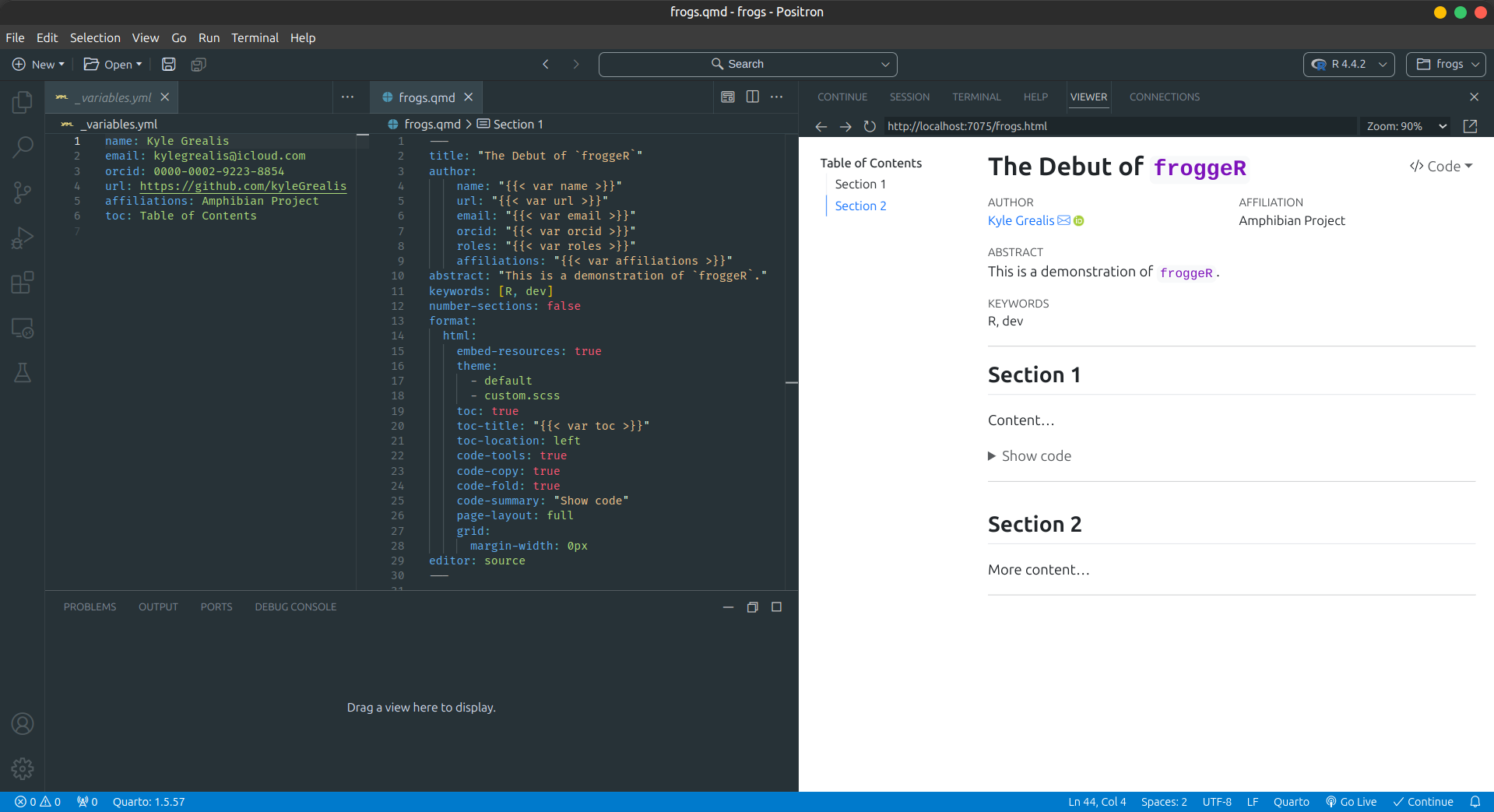Introduction 🐸
froggeR streamlines your Quarto workflow by providing
two powerful functions: quarto_project()
for complete project initialization and write_quarto()
for individual document creation. This vignette demonstrates how to use
these functions effectively and how they work together.
Project Creation
Complete Project Setup
The quickest way to start a new Quarto project:
froggeR::quarto_project(name = "frogs")This single command creates a complete project structure:
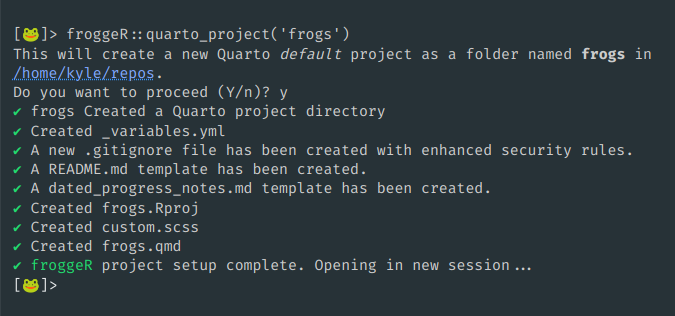
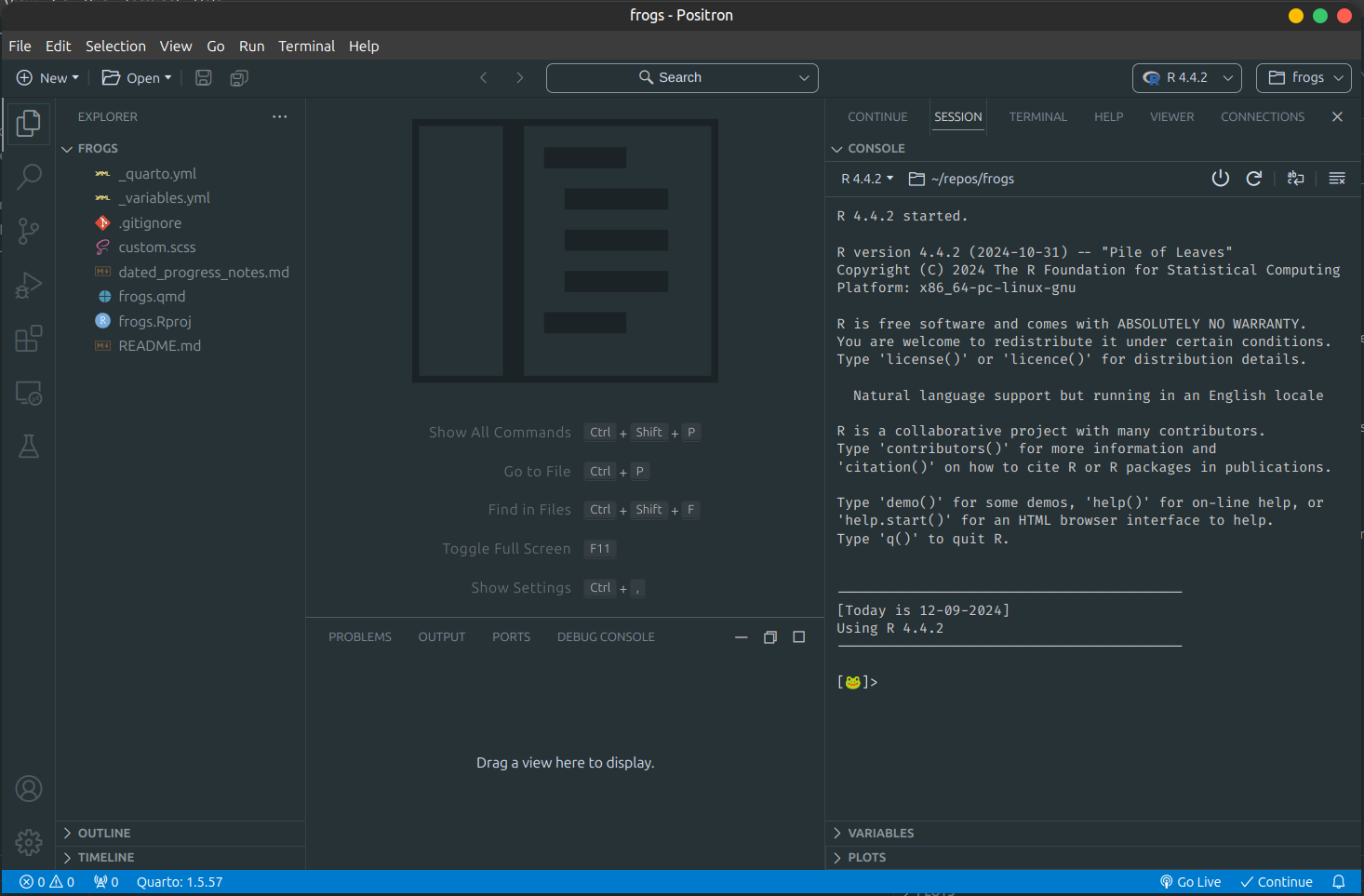
Your new project includes:
| Component | Description |
|---|---|
frogs/ |
Main project directory |
frogs.qmd |
Main Quarto document |
frogs.Rproj |
RStudio project file |
_variables.yml |
Reusable document settings |
custom.scss |
Style sheet template |
README.md |
Project documentation |
.gitignore |
Enhanced security settings |
Understanding Project Components
Each component serves a specific purpose:
-
Quarto Document (
frogs.qmd)- Pre-configured YAML header
- Links to your styling
- Ready for content
-
Project Settings (
_variables.yml)
Note: These values come from your
froggeR_settings(). You can customize these settings by runningfroggeR::froggeR_settings()interactively. This function allows you to update author details, contact information, affiliations, and other document preferences. For more details, see?froggeR_settings.
-
Style Sheet (
custom.scss)- Professional defaults
- Customizable elements
- Clear documentation
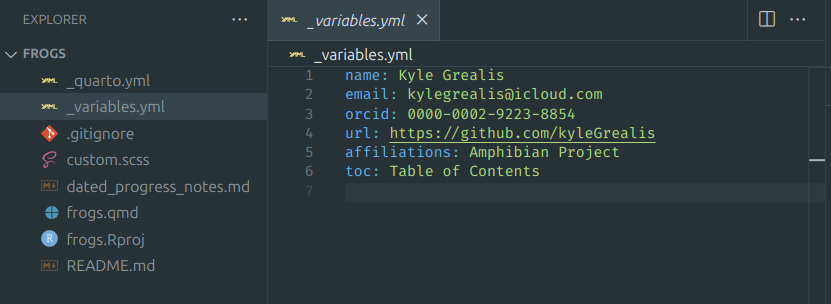
Integrated YAML structure example
Individual Document Creation
Basic Document
Create a new Quarto document in an existing project:
froggeR::write_quarto(
filename = "frog_analysis",
custom_yaml = TRUE # Use settings from _variables.yml
)This creates frog_analysis.qmd with:
- Formatted YAML header
- Two starter sections
- Links to project styling
Custom Documents
For documents without project settings and requiring manual changes to the document YAML:
froggeR::write_quarto(
filename = "frog_standalone",
custom_yaml = FALSE # Basic Quarto template
)Document Types
write_quarto() supports two main workflows:
-
Project Documents (
custom_yaml = TRUE)- Use project settings
- Include custom styling
- Maintain consistency
-
Standalone Documents
(
custom_yaml = FALSE)- Basic Quarto template
- No external dependencies
- Quick start for simple docs
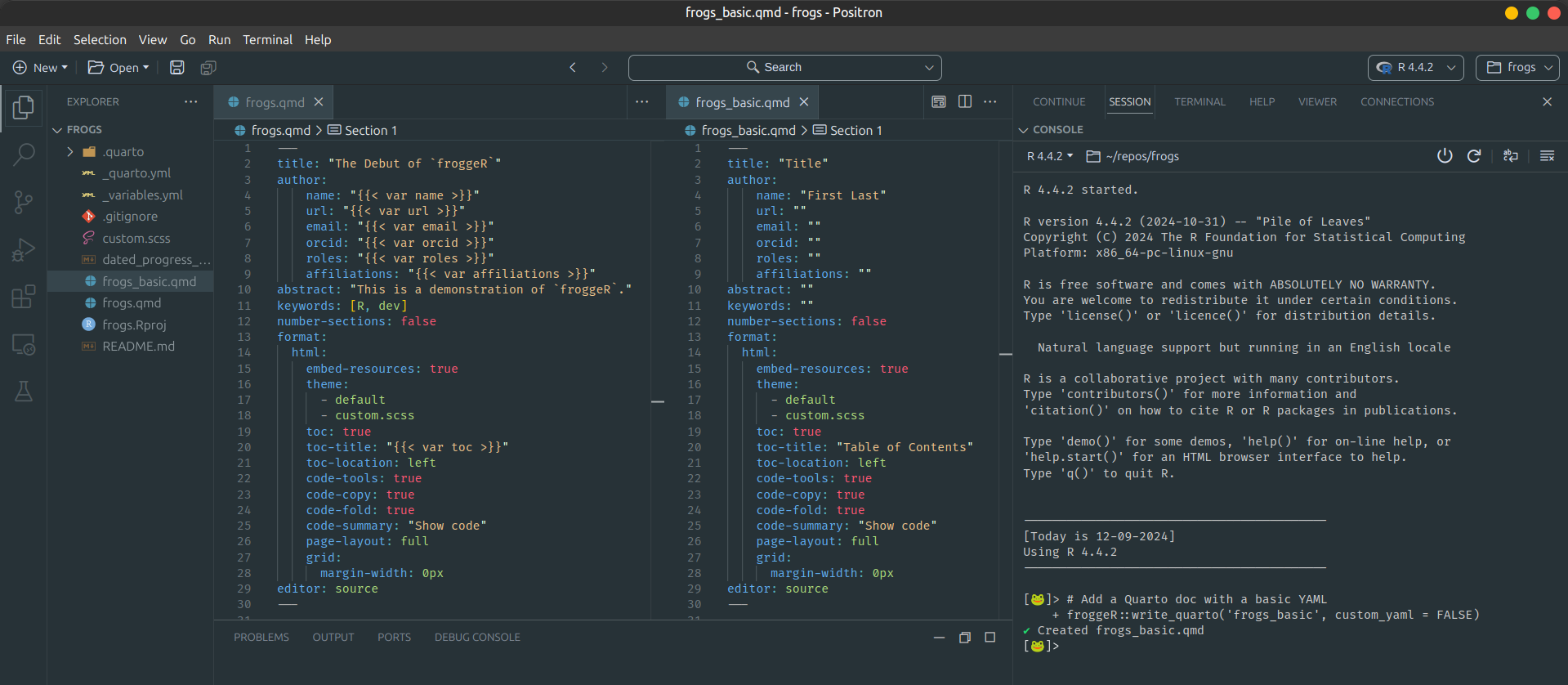
Comparison of document types
The custom_yaml = TRUE template leverages your project’s
_variables.yml settings, automatically populating author
information, styling, and other metadata. This means you can focus
immediately on content creation rather than document setup. Conversely,
custom_yaml = FALSE provides a minimal template when you
need a standalone document without project-specific configurations.
Workflow Integration
Project-Level Workflow
Best practices for project organization:
-
Initial Setup
# Create new project froggeR::quarto_project(name = "frogs")Recommended project structure:
Directory/File Purpose Contents data/Raw data storage Input files, datasets output/Analysis results Figures, tables, exports R/Custom functions R scripts, utilities docs/Documentation Additional guides, notes *.qmdAnalysis documents Main content and code -
Additional Documents
# Add analysis documents froggeR::write_quarto( filename = "data_prep", custom_yaml = TRUE ) froggeR::write_quarto( filename = "analysis", custom_yaml = TRUE ) -
Project Structure
frogs/ ├── frogs.qmd ├── data_prep.qmd ├── analysis.qmd ├── _variables.yml ├── custom.scss └── README.md
Document Management
Tips for effective document organization:
-
Consistent Naming
- Use descriptive filenames
- Follow a naming convention
- Consider document order
-
Settings Management
- Keep
_variables.ymlupdated - Maintain consistent styling
- Document customizations
- Keep
-
Version Control
- Commit regularly
- Update README
- Track progress
Common .gitignore patterns:
| Pattern | Excludes | Why |
|---|---|---|
*.rds |
R data files | Data security |
.Rhistory |
R history files | Session cleanup |
output/ |
Generated files | Avoid tracking outputs |
*.html |
Rendered documents | Focus on source files |
Common Customizations
Project Modifications
Customize your project structure:
froggeR::quarto_project(
name = "advanced_frogs",
initialize_project = TRUE # Include all styling options
)Then add specialized documents:
# Data preparation
froggeR::write_quarto(filename = "01_data_prep")
# Analysis
froggeR::write_quarto(filename = "02_analysis")
# Results
froggeR::write_quarto(filename = "03_results")Note: When working in a
froggeRproject,write_quarto()automatically uses your project’s_variables.ymlsettings by default, ensuring consistent styling and metadata across all documents.
Troubleshooting
Common issues and solutions:
-
Project Creation Issues
- Verify directory permissions
- Check for existing projects
- Ensure valid project name
-
Document Problems
- Confirm
_variables.ymlexists - Check YAML syntax
- Verify file locations
- Confirm
-
Style Integration
- Review SCSS references
- Check file paths
- Validate YAML structure
Additional Resources
For more information on:
- Quarto documents:
vignette("customizing-quarto", package = "froggeR") - Project styling: See
?write_scss - Settings management: See
?froggeR_settings